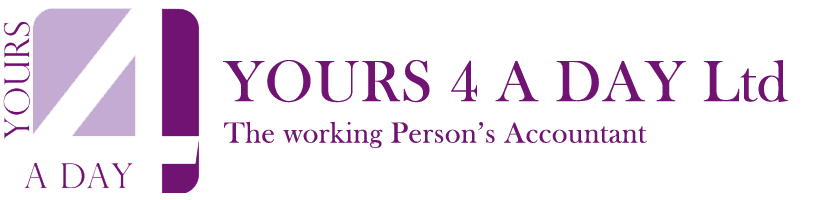What is PAYE?
- PAYE is the system used for deducting tax and National Insurance Contributions (NICs) from your employees’ wages to pay to HMRC.
- You have to deduct income tax for all employees earning more than £7,475 a year in tax year 2010/11.
- You have to deduct NICs for all employees aged 16 years or over and under state pension age who earn more than £110 a week in tax year 2010/11.
- You apply PAYE to all wages, all payments made in cash (including expenses payments made in cash) and some benefits in kind
Setting up a payroll system
To set up your payroll system (which will calculate PAYE as you calculate employees’ wages), you can use:
- An accountant – this is the easiest option.
- A payroll agency (although remember you are legally responsible for any mistakes, so you still need to understand how it works).
- If you do it yourself, you’ll need to use one of the following:
- Payroll software – it must be approved by HMRC (see Resources for more info on this).
- The Employer CD-ROM you get with your Employer Starter Pack (see Resources below if you don’t have a pack yet) – this includes a database and calculators for creating and maintaining payroll records, and will calculate and record tax and NIC deductions for you.
- A manual wages record (P11 Deductions Working Sheet) and the tax and the National Insurance tables if you prefer to do things on paper – although this makes things a lot more long-winded, harder to calculate and more likely to contain inaccuracies.
How and when to pay
- You pay HMRC the NICs and tax you’ve deducted from employees’ pay, according to what you calculated using the calculators provided by the Employer Pack.
- You make payments monthly to HMRC (although if your payments are less than £1,500 you can opt to send payments quarterly).
- If you pay electronically, you have to pay by the 22nd of the month. If not electronically, it has to be by the 19th.
- Providing you have less than 250 employees, you can pay online, by direct debit, bank giro, in cash at the Post Office, by BACs or CHAPS or by cheque.
- Any outstanding payments at the end of the tax year have to be in to HMRC by April 19.
Forms you need for PAYE
Throughout the year you need to use the following:
- Deductions Working Sheet P11: use this to show the tax, NI and any student loan deduction owed on an employee’s wages and any type of sstatutory pay (sick, maternity, adoption, etc). You can also use it as your wages record (see a sample in Resources, below). You need to start it at the beginning of the tax year (April 6 – but start a new one when a new employee joins) and maintain it throughout the tax year.
- P32: keeps a detailed record of total payments and deductions you make for each pay period (weekly, monthly, etc). You need it to stick to HMRC’s rules and also to help you fill out your P35 (see below).
- Employee payslip: this isn’t a standard HMRC form, but you need to create one for each employee each time you pay them. It needs to contain:
- Gross wages (before deductions)
- Details of deductions: income tax, NICs, any student loand repayments
- Net wages (gross minus deductions – so what they actually receive)
At the end of the tax year you need to complete:
- P35: employer’s annual return, showing total PAYE deductions for all employees. (You’ll also need a P35 (CS) continuation Sheet if you employ more than ten people, as there’s only room on the P35 for ten.)
- P14: summary for each individual employee showing the totals of all payments you made to them throughout the tax year and the totals of PAYE deductions (transfer the info from all that year’s P11 forms). (If for some reason you’re not doing at P14 for an employer – maybe they’re part-time or casual worker – fill out a P38A.)
- P60: a copy of the P14 you give to the employee.
- P11D: records expenses and benefits in kind for employees (you don’t need to do this if you have a dispensation). Read more in our guide on * Calculating non-taxable business expenses *
- If you have a new employee, you’ll also need to send in the relevant parts of their P45 to HMRC.
PAYE deadlines at the end of the tax year
- April 19: any outstanding PAYE payments to reach HMRC.
- May 19: all completed P14 forms and a P35 employer annual return to reach HMRC.
- May 31: give a completed P60 to each employee by this date.
- July 6: completed P9D, P11D, P11DX and P11D(b) forms to reach HMRC. Copies of each of these forms must also be given to all employees they apply to by this date.